Super 6:
6 super things I've discovered this week
(don't laugh if you already knew)
(don't laugh if you already knew)
Tab Glue
A few weeks back I introduced colleagues to Tab Scissors (from Tir) and the feedback has been great. I've found it particularly helpful when displaying two different student pieces on screen to compare.
 This week, I'm sharing Tab Glue with them, just because I wanted to see how many asked if it was possible to glue the cut tabs back together. The answer was many but some found it for themselves which pleases me. If you haven't tried using Tab Scissors or Tab Glue give it a go and sit them side by side in your toolbar.
This week, I'm sharing Tab Glue with them, just because I wanted to see how many asked if it was possible to glue the cut tabs back together. The answer was many but some found it for themselves which pleases me. If you haven't tried using Tab Scissors or Tab Glue give it a go and sit them side by side in your toolbar.Black menu for Google (from carlosjeurissen.com)
Wow! I'm loving this addition. Added to your toolbar, this great extension gives you a quick drop down access to your files, apps and searches.
What's more, you can completely control what appears in the drop down bar. Check out the image below for an example
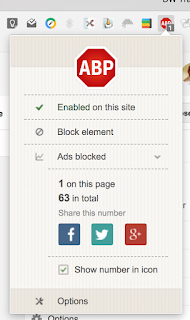
Adblock Plus
Fed up of annoying ads, try Adblock Plus and let it take care of them for you. The handy extension even keeps a tally to show off what a great job it's doing for you.
Get it here .
Document signing using Google Drawings
Are you often asked to electronically sign documents? Did you know you can use Google Drawings to do this in Docs or Sheets?
 |
| Example of a document signed using Drawings |
Well you can - just watch this short video to find out how.
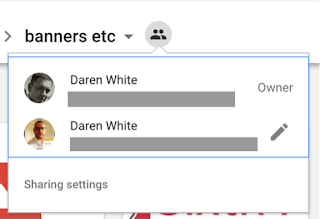
Did you know you could hover over busts in silhouette on a google drive folder to quickly see who has access?
Try it!
Setting Alerts
To create a Google Alert for a certain topic, name or event, do the following:
- Go to the site at www.google.com/alerts
- Type your search term or phrase in the search box just like you are making a normal Google search.
- Note: Be sure to put quotes around your search phrase as usual if you want to make sure those words appear in that specific order, such as "West Ham United".
- Click the "Show options" link if you want to tweak how often you get updates and which sources to search.
- You will see a preview below showing you representative results.
- When done, click "Create Alert". You can edit/remove alerts at any time.


No comments:
Post a Comment