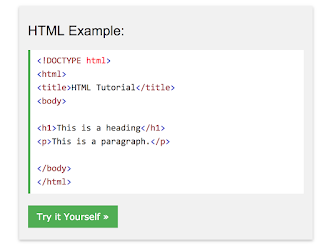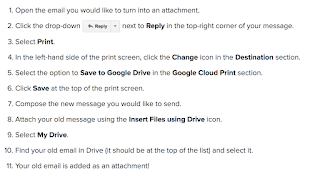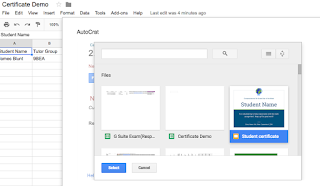🎄🎄🎄Happy Holidays 🎄🎄🎄
The school bell rang for the final time in 2017 this afternoon but I'm already making plans for training and support when we return in January.
Aside from running individual and group #googlePD sessions at my own schools, I'm also rapidly booking up visits to other schools to demonstrate the power of G Suite for Education.
Yes, 2018 is already looking busy and I wouldn't want it any other way.
So, as the year draws to an end though, I thought I'd share below a few responses to one of the questions I get asked the most:
These responses alone speak for themselves but there are many other reasons too.
If you haven't yet explored G Suite, you're missing out!
Oh and a word of advice from experience; if your school is looking to go Google, your admin team are your greatest allies. This often undervalued resource can really champion the best google habits with the teaching staff.
Invest in them in 2018!!