Want to create new docs really quickly?
I came across this handy tip in one of the G+ communities posted by @JakeMillerTech.
I'm constantly creating new docs, sheets and slides from scratch for quick use in the classroom and beyond and I've now installed these handy bookmarks on my toolbar ⬇ things have got a lot quicker.
Just go to your bookmarks manager, select add page and enter the following:
For a new Google Doc: docs.google.com/create
For a new Google Slide: slides.google.com/create
For a new Google Sheet: sheets.google.com/create
Then all you have to do is one simple click to open a new blank document at any time. Simple!
Autocrat Update
Did you know that Autocrat now works with Slides?
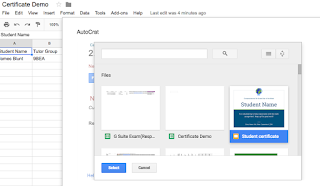 Well it does now, meaning you can now set your responses in Google Sheets to merge into a Google Slide template of your choice. A great way to quickly populate certificates for students or colleagues upon completion of tasks, courses or as recognition rewards.
Well it does now, meaning you can now set your responses in Google Sheets to merge into a Google Slide template of your choice. A great way to quickly populate certificates for students or colleagues upon completion of tasks, courses or as recognition rewards.
When it comes to selecting the output format in Step 4, Slides will only allow the single document mode rather than multiple documents (classic mode) but you soon get quick and easy PDF certificates all in one place.



No comments:
Post a Comment