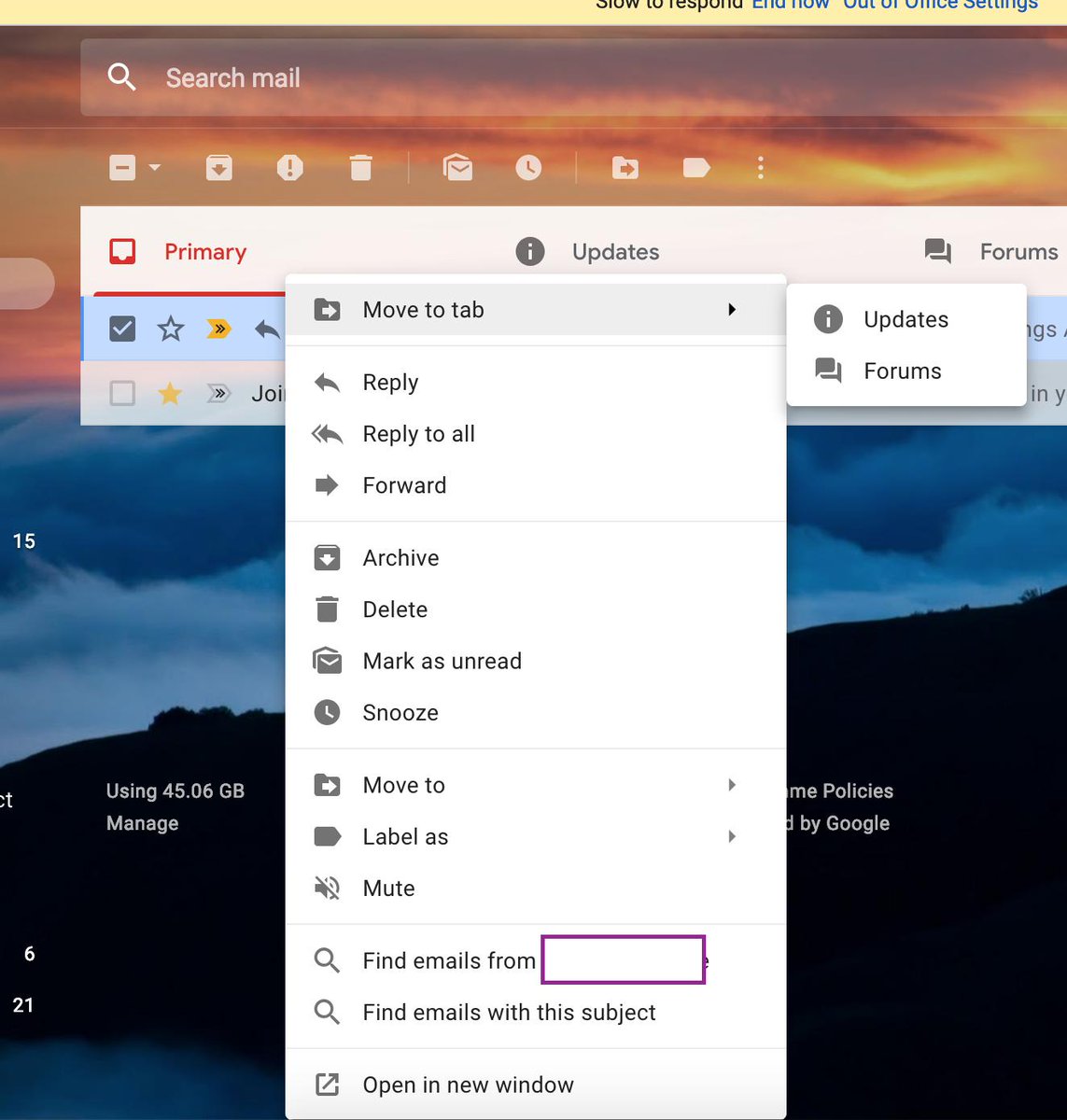Glide works with google sheets to help you create FREE apps within minutes.
This could be used for all manner of purposes including:
- PE Club Timetables
- Revision Session Timetables
- Holiday/Weekend Session Timetables
- Subject Apps with links to key resources
- Directories
- List of students and staff for trips
- many more uses
Here's a very basic screenshot of the sheet I used to test this out.
I've included the type of social media platform and the link to them in separate columns. This is the result.
Pretty simple to do.
Here is how it appears in the app - I chose the dark mode setting but light is also available.
Click here to go to the live app
In your dashboard it's really easy to control and you can update your google sheet via the dashboard or in sheets itself.
Why not give it a try? You can be up and running in minutes!