🎄🎄🎄🎄🎄Who's ready for a Christmas Party ?🎄🎄🎄🎄🎄
Let's start at the Office.
 Be Awesome this Christmas and use Office Documents in Drive!
Be Awesome this Christmas and use Office Documents in Drive!
I work with a number of people who are very used to and comfortable with Microsoft Office and have a large number of historic files that they want to keep using without converting them to Google Docs, sheets or slides. This is often due to concerns that some formatting might be affected.
These guys were very grateful to hear about Awesome Drive from aodocs.com and have gone away to give it a try. Essentially, this clever extension allows you to create, edit and save Office files within Google Drive. Great hey?
Here's a short video from EdTech Tutorials to show you how it works. Enjoy!
Teach yourself about Script Editor
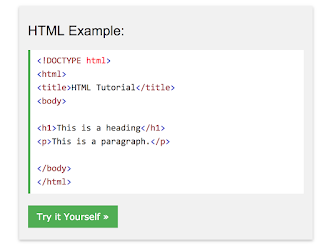 Prior to visiting the Appsevents Google Summit for Education in October, I had never written any sort of code or script. As I swapped workshop midway (which was encouraged) I was fortunate to find the excellent Oli Trussell just finishing up with instructions and letting everyone try appscripting for themselves. Massive Faux pas on my part! However, just a short conversation with Oli and a further look at the resources from the day in my own time got me interested.
Prior to visiting the Appsevents Google Summit for Education in October, I had never written any sort of code or script. As I swapped workshop midway (which was encouraged) I was fortunate to find the excellent Oli Trussell just finishing up with instructions and letting everyone try appscripting for themselves. Massive Faux pas on my part! However, just a short conversation with Oli and a further look at the resources from the day in my own time got me interested.
That was October.
Fast forward to December and I've finally found some time to do some research and have successfully written a code to embed Twitter into one of my Google Sites (only to find the feature was added anyway 2 days later 🤣🤣🤣) and also learnt to code a pop up message to show on opening a document using HTML and Script Editor. Check out https://www.w3schools.com/ and click on the try it yourself to learn for yourself.
Attaching emails in Gmail
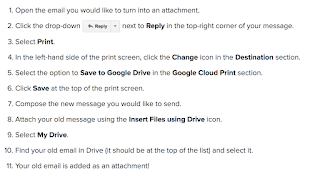 A friend of mine uses Gmail at work but has been frustrated an when he used Outlook he could always attach an email another email for referencing or providing context. He asked me to see if it could be done in Gmail and the answer is YES!.
A friend of mine uses Gmail at work but has been frustrated an when he used Outlook he could always attach an email another email for referencing or providing context. He asked me to see if it could be done in Gmail and the answer is YES!.
Follow the steps here to attach an email to another email message in Gmail or
The great news for me is that it also work with Inbox for Gmail, which personally, I L💙VE. (Another thanks due to Oli T for introducing me to this extension - I've never had such an organised and empty inbox!)
No comments:
Post a Comment