Happy New Year 🍾🍾🍾🍾🍾🍾🍾🍾🍾🍾🍾🍾🍾
I don't know about you but I don't hold with this "new year, new me" philosophy, nor do a wait for a specific date to start making changes.
For me, if it's something you want to do, learn or achieve, just GET ON WITH IT.
As we begin 2018 I've found that I've enjoyed writing and sharing this blog and have been pleasantly surprised by the feedback and audience it has attracted. So here's hoping my contributions continue to give people ideas, solutions and make their lives easier - because that's what floats my boat.
With that in mind, to kick off 2018 here are a few things I've come across personally that could have a big impact in the classroom, office or business.
Padlet - a great way to share links with colleagues or students
I'd not come across padlet before but what a great little tool! I think it can be incredibly useful for removing the need for those frustrations like "Where did you find that?" or "What was the link we needed Sir?"
There are loads of public examples which could be used immediately or you can create and customise your won very easily. I've started mine for sharing add-ons/extensions etc with colleagues, it's early days and it will grow rapidly I'm sure - take a look here: G Suite Gem Padlet
Alternatively, here are some educational examples from a padlet user called Lisa that may be of interest School Hyperdocs by Lisa
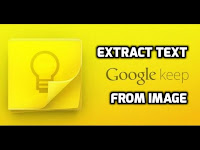 Use Google Keep to extract text from photos
Use Google Keep to extract text from photos Here's a really handy tweet from @GoogleforEdu with video on how you can use your phone camera and Google Keep to extract text from sticky notes etc > integrate Keep with your camera
Give it a try!
Tab Scissors extension
Got lots of tabs open and want to split the screens quickly? Try Tab Scissors extension which does it for you at the touch of a button
Timelines in Google Sheets
Easily create timelines for a range of subjects or uses with this great addition from KnightLabs.com
Timelines have so many uses in so many areas but can appear like a minefield to create digitally if you're not sure where to start - this great addition walks you though it and give some great examples too. Check out the instructional video here.
Aside from obvious uses in history lessons, try using this with Google sheets in the following areas:
English: Storyline development, character development, biographies, Author publication dates
Science: Discoveries of elements, planets, space exploration dates etc
Geography: Timeline of populations over time, geographical changes over time
PE: rule changes over time, equipment changes, history of major events, world record times
Music: Timeline of musical genres and their influences, biography of musicians
Business/Economics: Global economy & growth, growth of major companies/corporations
 Technology: Development of technology over time, development of tools over the years
Technology: Development of technology over time, development of tools over the yearsHere's a great example with a timeline of the life of Whitney Houston
Enjoy and wishing everyone a fantastic 2018.


No comments:
Post a Comment