Lettuce have a look at some little gems
One Tab
If you're one of those people who ends up leaving all your windows open, One Tab extension might be right up your street.
 |
| One Tab gathers and lists your open tabs |
Pick from the list or click restore at any point to put them all back.
Extensity
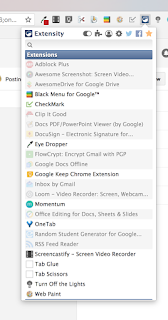 This is one for those of us with lots of extensions on our toolbars.
This is one for those of us with lots of extensions on our toolbars.Add Extensity to chrome and you will be able to quickly put all your extensions into a drop down and toggle them on/off as required. Really handy when you're short of space and it enables you to select just the tools likely for the job in hand.
Turn off the lights
Turn off the lights allows you to dim to black with Youtube videos. This does what it says, it dims all the surrounding content allowing you to focus on the video content without going full screen. I showed this to my Year 11 students and they liked the idea of dimming out distracting cat videos...well some did!
And finally...
Try the Momentum extension to help you refocus during a busy day and take care of yourself. Handy for to do lists, inspirational quotes, relaxing images and welcome reminders about what you want to achieve every time you open a new tab

No comments:
Post a Comment