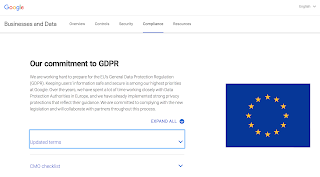 In a week where I've seen people yet again encouraging people to move away from Google because of "security" alongside the standard "I've been trying for ages but I just can't get on with google" my sense of humour has had a real test!
In a week where I've seen people yet again encouraging people to move away from Google because of "security" alongside the standard "I've been trying for ages but I just can't get on with google" my sense of humour has had a real test! Dispel the myths and read for yourself here Google For Education and GDPR and here Privacy & Security
So with that cleared up, let's embrace the world of G Suite and see what's new:
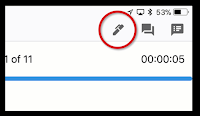 Slides - users with portable IOS devices will now find they have a draw option when presenting a slide deck on screen. This means you (or your students) can now write directly on a slide to annotate, comment or highlight key areas. This could be a real game changer for many in the classroom, especially maths, science and MFL teachers where you can now free write symbols, equations and special characters without needing to insert.
Slides - users with portable IOS devices will now find they have a draw option when presenting a slide deck on screen. This means you (or your students) can now write directly on a slide to annotate, comment or highlight key areas. This could be a real game changer for many in the classroom, especially maths, science and MFL teachers where you can now free write symbols, equations and special characters without needing to insert. New Google Sites - a welcome update: users of new google sites can now upload their own favicon (that's the little guy who appears in a browser tab or in your bookmark bar). This can help your site visitors more easily recognise your site, and help you build your brand.
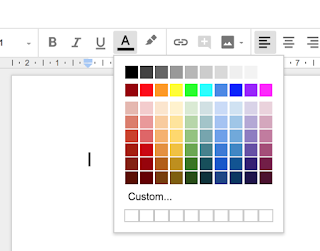 Upload a favicon
Upload a favicon Google Docs Menu update - one of the things I love about G Suite is how things are constantly changing and that's down to the feedback submitted AND the fact that Google actually listen to it.
I'm loving the update to Docs menu that has separated out text and highlight into their own boxes. I've lost count of the number of times I've highlighted when I meant to change font colour or vice versa but no more!
Google Drive searching - searching in Drive is so simple but I know many people still spend ages scrolling through trying to find a file rather than heading straight to it. The update to drive to allow you to see the 4 most recent files as Quick Access was an excellent addition and now comes another:
The “Shared with Me” section shows the files that have been shared with you by another owner (searching by owner is a great way to find docs by the way) but the lovely people at Google are going to start organising this section for you so you may also see people listed, along with files they’ve shared with you. Simply click on a document to quickly open it.
Check out google's blogspot here
And finally... it's now less that a week to the @Appsevents Google Summit in Wembley. I'll be heading along for day 3 and looking forward to catching up with friends but I'm also really pleased to see support staff bootcamps running on the Friday. In my opinion, a school's support staff are key to getting the whole organisation to embrace collaboration through GforE. When these unsung heroes understand how they can work more efficiently within their own teams and beyond, and champion this, the rest of the staff will have to get on board.
If you're a member of school support staff, get along to one of these bootcamps and save yourselves a whole heap of work in the long run.
And finally... it's now less that a week to the @Appsevents Google Summit in Wembley. I'll be heading along for day 3 and looking forward to catching up with friends but I'm also really pleased to see support staff bootcamps running on the Friday. In my opinion, a school's support staff are key to getting the whole organisation to embrace collaboration through GforE. When these unsung heroes understand how they can work more efficiently within their own teams and beyond, and champion this, the rest of the staff will have to get on board.
If you're a member of school support staff, get along to one of these bootcamps and save yourselves a whole heap of work in the long run.
No comments:
Post a Comment