We've hopefully seen the last of any Beasts from the East, but as the new shoots of Spring begin to show, now's a great time to change your way of thinking and doing.
Slow it down with Youtube
 |
| click here to watch the video |
authentic materials including news videos, films and TV shows such as the legendary telenovelas.
Use the settings > speed controls on any video to slow down the speed of speech and help your students manage their listening. This allows for complete differentiation as each student can play at the speed of their choice.
New Google Sites - add your custom favicon
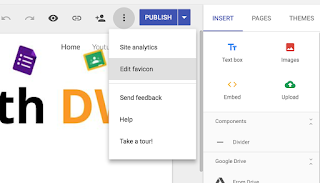
It's easy to do, in edit mode, just click on the 3 dots (traffic lights) and select add/edit favicon and away you go.
Are you GDPR ready?
with May 25 fast approaching, I'm sure many of us are busy ensuring our systems and processes will be compliant with the new regulations.
These new regulations, the first in 20 years, will help us safeguard our personal data and that of others. In many cases, some changes to working practices will be needed which may either be greeted with excitement or worry.
Here are some of my tips for helping staff and students prepare not just for GDPR, but also for life in the cloud moving forward:
DO operate a clear desk policy
DO share documents wherever possible via Google Drive
DO store documents wherever possible on Google Drive
DO ensure that permissions are correctly set on any documents stored and shared via Google Drive.
DO ensure that all devices are password protected, and where applicable use 2-step authentication
DO log out of your computer/laptop/device every time you leave it unattended
DO ensure that all hard copies of personal data are stored securely, double locked and accessed only by authorised individuals and subsequently destroyed correctly.
DO NOT use USBs/Pen drives to transfer personal or sensitive data.
DO NOT download/store data on desktops or personal devices or remove it from the premises.
DO NOT download files and documents from unverified or untrusted sources.
DO NOT post personal or sensitive data in work spaces
DO NOT print personal or sensitive data when you can share via Google Drive
DO NOT save passwords - select NEVER if prompted.
The ICO also has a variety of resources available to act a reminders for people about correct practice. The key moving forward is to build data protection by design into your planning, prior to establishing any new process.
And finally...
 a reminder that we don't have to be design experts - use the Explore function to create engaging slide designs in Slides without any fuss.
a reminder that we don't have to be design experts - use the Explore function to create engaging slide designs in Slides without any fuss.
Watch here to find out how
No comments:
Post a Comment